How to Export Data From Datagridview to Text File in C#
Export Data From Datagridview to Text File in C#
In this tutorial, we will see the How to export data from datagridview to text file in c# and load a text file into datagridview in window application in c# using the DataTable, TextWriter, StreamWriter, ReadAllLines.
Source Code For Export Data From Datagridview to Text File in C#
using System;
using System.Collections.Generic;
using System.ComponentModel;
using System.Data;
using System.Drawing;
using System.Linq;
using System.Text;
using System.Threading.Tasks;
using System.Windows.Forms;
using System.IO;
namespace exportdatagridview
{
public partial class Form1 : Form
{
public Form1()
{
InitializeComponent();
}
private void button2_Click(object sender, EventArgs e)
{
this.Close();
}
DataTable table1 = new DataTable();
DataTable table2 = new DataTable();
private void Form1_Load(object sender, EventArgs e)
{
table1.Columns.Add("ID", typeof(int));
table1.Columns.Add("First Name", typeof(string));
table1.Columns.Add("Last Name", typeof(string));
table1.Columns.Add("Age", typeof(int));
table1.Rows.Add(1, "First A", "Last A", 10);
table1.Rows.Add(2, "First B", "Last B", 20);
table1.Rows.Add(3, "First C", "Last C", 30);
table1.Rows.Add(4, "First D", "Last D", 40);
table1.Rows.Add(5, "First E", "Last E", 50);
table1.Rows.Add(6, "First F", "Last F", 60);
table1.Rows.Add(7, "First G", "Last G", 70);
table1.Rows.Add(8, "First H", "Last H", 80);
table1.Rows.Add(9, "First I", "Last I", 90);
// populate datagridview with some data using datatable
dataGridViewExport.DataSource = table1;
}
private void button1_Click(object sender, EventArgs e)
{
TextWriter writer = new StreamWriter(@"D:\Demo\table1.txt");
for (int i = 0; i < dataGridViewExport.Rows.Count - 1; i++) // rows
{
for (int j = 0; j < dataGridViewExport.Columns.Count; j++) // columns
{
if (j == dataGridViewExport.Columns.Count - 1) // if last column
{
writer.Write("\t" + dataGridViewExport.Rows[i].Cells[j].Value.ToString());
}
else
writer.Write("\t" + dataGridViewExport.Rows[i].Cells[j].Value.ToString() + "\t" + "|");
}
writer.WriteLine("");
}
writer.Close();
MessageBox.Show("Data Exported");
}
}
}
Open Source Code
Read More>>
- How to Generate and Validate a Software License Key using C#
- Calculator program in C# Windows Application with Source code
- Notepad in VB.net with Full Source Code | Trickcode
- SaveFileDialog Control In C#-Trickcode
- C#- FontDialog Control-Trickcode
- How To Crystal Report option that directly print to the printer in the network

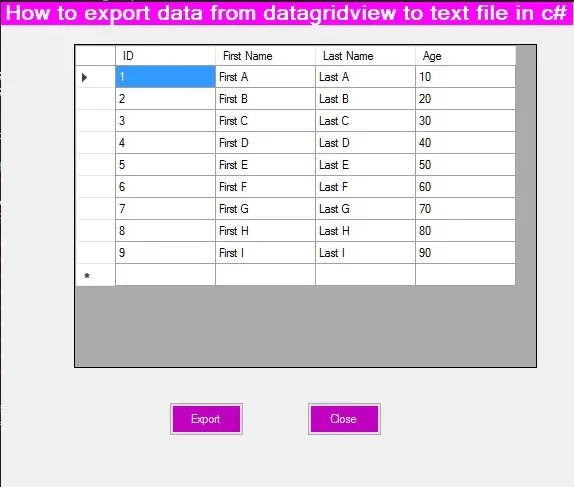

Comments