How To Download & Install SQLite Tools
Download
SQLite tools
To
download SQLite, you open the download page of
the SQlite official website.
1.
First, go to the https://www.sqlite.org website.
2.
Second, open the download page https://www.sqlite.org/download.html
SQLite provides various
tools for working across platforms e.g., Windows, Linux, and Mac. You need to
select an appropriate version to download.
The downloaded file is in
the ZIP format and its size is quite small.
Run SQLite
tools
Installing
SQLite is simple and straightforward.
1.
First, create a new folder e.g.,
C:\sqlite.
2.
Second, extract the content of the file that you downloaded in the
previous section to the
C:\sqlite folder. You should see three programs
in the C:\sqlite folder as shown below:
First, open the command line window
and navigate to the
C:\sqlite folder
C:\cd c:\sqlite
C:\sqlite>
Second, type
sqlite3 and press
enter, you should see the following output:
C:\sqlite>sqlite3
SQLite version 3.29.0 2019-07-10 17:32:03
Enter ".help" for usage hints.
Connected to a transient in-memory database.
Use ".open
FILENAME" to reopen on a persistent database.
sqlite>
Install SQLite
GUI tool
the SQLite Studio, you can use the following free SQLite GUI
tools:
·
DBeaver is another free
multi-platform database tool. It supports all popular major relational database
systems MySQL, PostgreSQL, Oracle, DB2, SQL Server, Sybase.. including SQLite.
·
DB Browser for SQLite – is an
open-source tool to manage database files compatible with SQLite.
then happy coding.
if you used then follow my page.

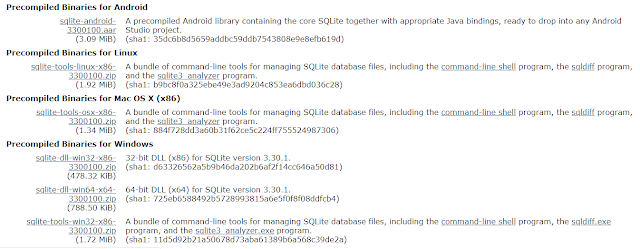




Comments