How to download and install Python. three-point on Microsoft Windows 7 so let me show you this is Microsoft Windows 7 Ultimate and I've got all the updates installed and Service Pack 1 as well I also have these 2017 installed.
How to download Python
here you can see I worked document framework and Microsoft Visual C++ 2017 redistributable and already installed make sure you have one 2015 or 2017 no matter. launch a browser go to https://www.python.org/ and then hit the Downloads button if you install it from here it's not going to work simply click on downloads.
here so if you click here again it's not going to work you may get some issues now simply scroll down and you will see it says looking for the specific release.
We are so going ahead and click and then simply scroll down and go to files section here and install the executable and start to download the executable installer this is 32bit or 64-bit and this one is 32-bit.
so I already have installed both third so downloaded both 32-bit and 64-bit you simply have to click it.
install the Python
on here it and then hit run on the next wizard and make sure you are checking this out python 3.8.2 path and simply click on install now and on this next we window and they shouldn't take a long time so there is a bug with the web-based installer and it's already been registered on Python website.
Try with the executable installer not with the web-based installer already we are almost done here so this is 64 bit you can see here and the same goes with the 32-bit as well so you have to install or download the executable installer.
if you go with the customized installer you may get the bug as well so simply go ahead and check the box for ad pattern - path and then on the top install.
Now button not with the customizer otherwise you may get bugs issues you can also see the pic bootstrap is being installed so Python package manager is also being installed and you also are getting the idle Python idle install with it so said it was successful that's what we wanted so go ahead and close.
It and launch your command prompt let me just a large the font console here we go so now if you go ahead and say Python you will see.
Point three now this is how you can test Python so simple function print here's a method in it here we go - working so you also have the pipe installed let me quickly go ahead and exit.
so if I say list you will see all the packages and sticking time you can also go ahead and check the idle as well you can see here system is a bit slow.
I'm going to close this browser anyway so that's how you install you can see it this has gotten setup tools and paper itself so this means people also installed and working let me quickly go ahead and check the idle.


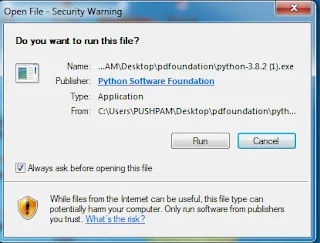



Comments