Visual
Web Developer 2010 Express or simple VWD is a free web development environment
that is mainly used to create ASP.NET websites. It has been made available
free of charge by Microsoft allowing you to get started web development with
ASP.NET. It has lots of useful tools that you can use to make it easy for you
to develop your websites. Some of these tools include:
- WYSIWYG Editor - A "What You See Is What You Get" editor allowing you to preview how your site will look like while you are developing it. You will be able to see the design and how everything will look like making it easier for you to adjust the design and test them without previewing them on a real browser.
- IntelliSense - IntelliSense is a feature that aids you when you are typing codes. It will show you a list of possible entries as you type removing the need to memorize thousands of types, methods, and variable names.
- ASP.NET Development Server - Visual Web Developer 2010 comes with an integrated ASP.NET Development Server. This is a very important feature. Without this, you need to actually upload your site to a live server, or locally using IIS just to test your site.
- Debugging Tools - Visual Web Developer offers debugging tools to make it easy for you to trace errors and fix them.
There are many other features Visual Web Developer offers.
Every single feature is aimed to help make a certain task easier for you.
There is also a paid version of Visual Web Developer and
that is Visual Studio. It offers way more features. Visual Studio is not only a
tool for web development. It is the Big Daddy of all Microsoft development
environments. You can create almost any kind of windows, web, and mobile
applications with it. But for the rest of the lesson, the free Visual Web
Developer will be more than enough for our needs.

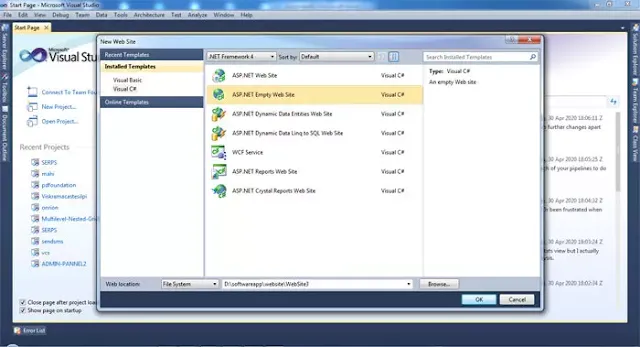

Comments