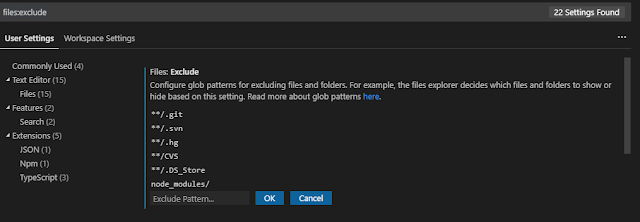 |
How to hide generated javascript file in visual studio code
In this post, I am going to show you a cool trick in visual studio code to hide the auto-generated code. Let's suppose you are writing javascript code in visual studio code and you want to hide generated javascript code.
Create .vscode folder in your folder and then create settings.json file and paste following code
{
"files.exclude": {
"node_modules":true,
"**/.git": true,
"**/.DS_Store": true,
"**/*.js.map": true,
"**/*.js": {"when": "$(basename).ts"}
}
}
Do you know:-
- How to Retrieve data using dataset in c#
- “Login failed for user” SQLConnection using C#
- How can I prevent the browser back button After Logout
- Calendar Control in c# Windows Application
- Timer tick event in c# windows application
- How to delete record in c# using the connected approach
- [Connect] to Database c# Through Code
- The Command Class | C# | TrickCode
- C# DataReader ADO.NET |Trickcode
- What is disconnected data access?
- how to Adding Parameters to Commands
- SQL Basics?
- What is Database Preparations?
- SQL vs NoSQL or MySQL vs MongoDB
- What is data provider in C#?
- What is connection string C#?
- [SQL] SELECT Statement | Example
- how to get return value from stored procedure in sql server
- how to prevent sql injection attacks
- What is Database? What is SQL?
- C#.Net How To: Send email in asp.net using c#
If you like the tutorial, then please share this tutorial with your friends on social media.


Comments