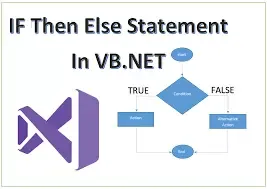 |
Introduction
The software would not mean anything if you, as a programmer, could not decide what code should get executed given a certain condition. Like all other languages, VB.NET has the ubiquitous if-statement and select case statement.
If-statement
If condition Then
'Conditional statement
End If
The code below shows a very simple if-statement. It checks whether 1 is equal to 1 and if the result of this comparison is true, the string message is printed.
If 1 = 1 Then
Console.WriteLine("1 and 1 are equal!")
End If
If-else Statement
As if-statement can have an else part that is executed if the condition of the if-statemen is false. Following is the general syntax of this.
If condition1 Then
'Code
If condition2 Then
'Code
Else
'Code
End If
Following is an example of an if-statement with a single condition and an else-part.
If 3 > 4 Then
Console.WriteLine("3 is greater than 4!")
Else
Console.WriteLine("3 is not greater than 4!")
End If
If 3 > 6 Then
Console.WriteLine("3 is greater than 6!")
ElseIf 3 > 5 Then
Console.WriteLine("3 is greater than 5!")
ElseIf 3 = 3 Then
Console.WriteLine("3 is equal to 3!")
Else
Console.WriteLine("None of the above conditions was true!")
End If
Nested If Statement
You can nest if-statements for filtering as given an example of below.
If 5 > 4 Then
If 5 > 6 Then
Console.WriteLine("5 is greater than 4 and 6!")
Else
Console.WriteLine("5 is greater than 4 but not 6!")
End If
End If
If-statement Equality Operators
The following equality operators can be used within if-statements in VB.NET.= (checks whether two things are equal)<> (checks whether two things are not equal)> (checks whether the first thing is bigger than the second one)< (checks whether the first thing is smaller than the second one)>= (checks whether the first thing is bigger than or equal to the second one)<= (checks whether the first thing is smaller than or equal to the second one)Select Case match
Case match1
'Code
Case match2
'Code
Case match3
'Code
Case Else 'All other conditions
'Code
End Select
]
Let's have a look at a practical example.
Dim day As String = "Wednesday"
Select Case day
Case "Monday"
Console.WriteLine("It's Monday today")
Case "Wednesday"
Console.WriteLine("It's Wednesday today")
Case "Friday"
Console.WriteLine("It's Friday today")
Case Else
Console.WriteLine("I don't know what day it is today!")
End Select
The matching case in the above select-statement is Case "Wednesday".
You can also put together two or more case-blocks for a single condition as shown below. If the day is Monday or Tuesday, the first case-block will be executed.
Dim day As String = "Wednesday"
Select Case day
Case "Monday"
Case "Tuesday"
Console.WriteLine("It's either Monday or Tuesday today")
Case "Wednesday"
Console.WriteLine("It's Wednesday today")
Case "Friday"
Console.WriteLine("It's Friday today")
Case Else
Console.WriteLine("I don't know what day it is today!")
End Select


Comments