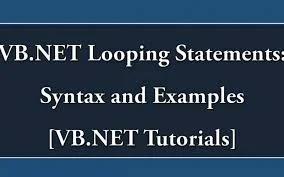 |
Introduction
Loops in VB.NET is a mechanism that lets us repeat a block of code. The number of times the block of code is repeated depends on a condition. There a few different types of loops that suit different situations.
For Loop
The for loop lets you execute a block of code a number of times. This is shown below.
For i As Integer = 1 To 5 Step 1
Console.WriteLine("For loop: " & i)
Next
The for loop starts from i = 1 and terminates when i = 5 (included). The step keywords determine how fast the loop goes up from the lower limit to the upper limit (in our case, 1 and 5 respectively). We specified it to be 1, which means that the loop progresses by 1 each time. We could have omitted this as this is the default behavior. But you could specify step 3, for instance, in which case it i will be 1 (start), 4 (1 + 3), 7 (4 + 3) and so on! This same story is true (but in the opposite direction) when we loop from a higher limit to a lower limit by specifying the step value to be negative.
Public Sub ForLoopWithMinusStep()
Dim i As Integer
For i = 5 To 1 Step -1
Console.WriteLine("For loop: " & i)
Next
End Sub
Do Loop
The do loop can be used in two different ways using two different keywords with it, Do Until and Do While.
The do loop lets you execute a block of code until some condition is reached (Do Until) or while some condition is true (Do While). These variations are implemented using the
The do loop lets you execute a block of code until some condition is reached (Do Until) or while some condition is true (Do While). These variations are implemented using the
Until and While keywords, respectively, in the do loop. Dim i As Integer = 1 'We start at 1
Do Until i = 5
Console.WriteLine("Do until loop: " & i)
i = i + 1
Loop
The code below shows the do-while loop. This is exactly like the while loop (that we discussed earlier), but with different syntax.
Dim i As Integer = 1 'We start at 1
Do While i < 5
Console.WriteLine("Do while loop: " & i)
i = i + 1
Loop
For Each Loop
The for-each loop in VB.NET allows you to loop through a list, array or some other type of collection from start to end. You do not need to check if you have reached the upper limit - it's done automatically. An example of this loop is shown below.
Dim names As New List(Of String)
names.Add("James")
names.Add("Joe")
names.Add("Carl")
For Each name As String In names
Console.WriteLine("For each loop: " & name)
Next
Exit and Continue Keywords Within Loops
The Exit keyword
You can exit from any kind of loop prematurely. You may want to do this because you have found what you were looking for in a list or some other collection, for instance. To exit from a loop, you use the exit keyword followed by the name of the loop as shown below.
exit for (exiting from for loop)exit while (exiting from while loop)exit do (exiting from doing until or do-while loops)As a side note, the exit keyword can also be used to exit from functions (exit function) and/or sub-routines (exit sub). As an example below, the string is not printed when
i = 3 because when i = 3 we exit the loop!For i As Integer = 1 To 5
If i = 3 Then Exit For
Console.WriteLine("For loop: " & i)
Next
The Continue keyword
You can choose to skip the execution of a loop once or multiples times using the
As an example below, we do not print the string when
continue keyword followed by the name of the loop as shown below.continue for (continues to the next iteration)continue while (continues to the next iteration)continue do (continues to the next iteration in both do until and do-while loops)As an example below, we do not print the string when
i = 3 because when i = 3 we continue to the next iteration i.e. where i = 4. For i As Integer = 1 To 5
If i = 3 Then Continue For
Console.WriteLine("For loop: " & i)
Next
Read More


Comments