Result Management System in Python using Django with source code
This student result management application is geared toward students, both on a university level as well as in high school. The application provides an online platform that allows a student to request or check the status of their academic results or overall progress in study. As per the latest update it has been optimized for mobile devices in addition to desktops and laptops, thereby providing flexibility and ease of access for students who may be using laptops or tablets at their place of school who otherwise do not have dedicated computers labs with internet access.
Online Student Result Management System
I developed this project using the following:
- Python
- Django
- SQLite3
- HTML
- CSS
- JavaScript
- jQuery
- Ajax
- Google Material Icons
- Fontawesome
- Django Material Dashboard Template
This project is entitled Online Student Result Management System. This is a web-based application project developed using Python and Django Framework. The application provides an online platform for certain school students or student parents to view the student's academic results. The application has a pleasant dark mode user interface using Django Material Dashboard Template, as well as several unique features and functionalities.
Online Student Result Management System
Features
- Login and Logout
- Dashboard
- Displays the Summary of the lists
- Class Management
- Add New Class
- List All Classes
- Update Class Details
- Delete Class
- Subjects Management
- Add New Subject
- List All Subjects
- Update Subject Details
- Delete Subject
- Student Management
- Add New Student
- List All Students
- View Student Details
- Update Student Details
- Delete Student
- Student Result Management
- Add New Student Result
- List All Student Results
- View Student Result Details
- Update Student Result Details
- Delete Student Result
- Profile Details Page
- Update Profile Details
- Update Account Password
How To Run The Project?
Step-1: Extract/unzip the file
Step-2: Go inside the project folder, open cmd, and type the following commands to install Django Framework and run the webserver:
- pip install -r requirements.txt
- python manage.py runserver
Step-3: Finally, open the browser and go to localhost:8000 ya http://127.0.0.1:8000/

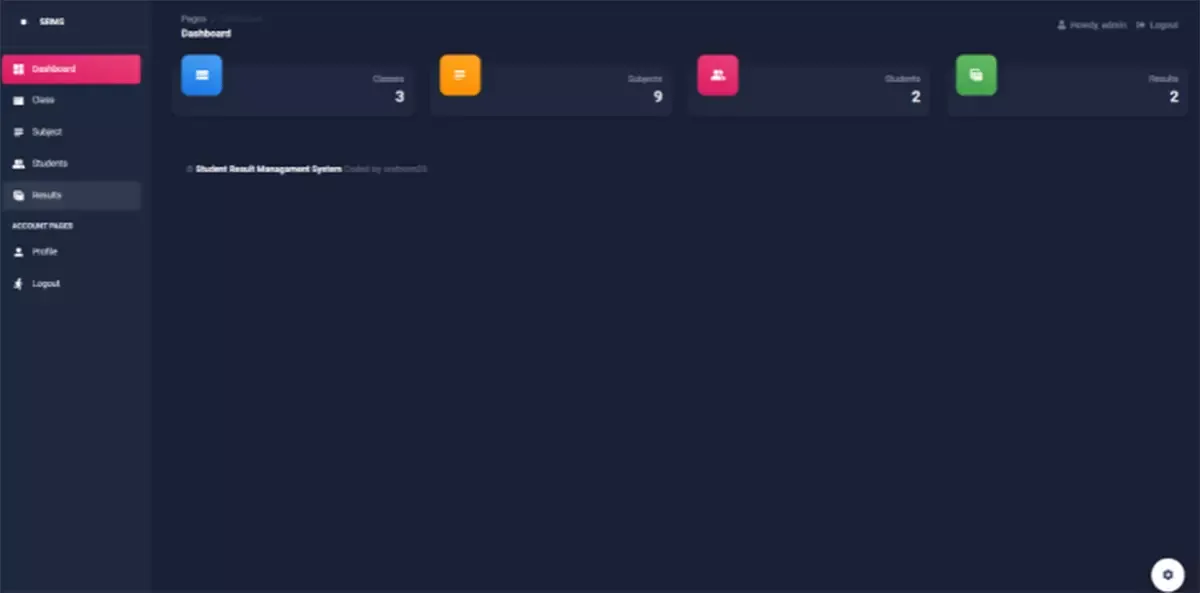

Comments