SAP Full Form:- System application and products
What is SAP
SAP stands for
system application and products in data processing if you are running the business you will map your business organization and it will help you to
manage resources information and activities in a designed way.
What are the materials management(SAP MM)
If you are running an organization you will be needing materials on a daily basis so SAP materials management process
ensures that there is never a shortage of material in your organization and it
will deal with the procurement process.
Procurement process
is nothing but buying materials from the vendor and managing its master data
inventory management and doing invoice verification.
the logon procedure I'll show you in hands-on to log on to SAP you
must have a valid user ID and password then you have menu bar this is the top
line of a dialog window in SAP.
The standard toolbar icon it contains by key exit key and
log of the key then you have command fill to execute direct transactional code.
SAP easy access menu will help you to navigate to
standard transaction codes and finally you have SAP implementation guide all
the configurations and assignment within the organization are set up in
implementation guide.
Standard toolbar
To log on to SAP you must have a valid username and password
this is the home page of SAP this is the menu bar from where you can perform
various functions mainly executing a transaction below this menu bar you have
the standard toolbar.
Standard toolbar
contain three important keys
first one is the backward
key to go back in any SAP transaction this one is the cancel key to cancel any
of your transaction and middle one the exit key to logout your SAP session if
you want to create a new SAP session.
just click on this
icon or standard toolbar you can also customize your SAP screen layout just
Click on this icon on the standard toolbar now select options and do the settings the accordingly standard toolbar also contains this command field.
all direct transactional codes can be run by a command field
beside this command field, you have an SAP easy access menu to navigate to any
standard transactional codes.
you can make use of SAP easy access menu beside this an SAP easy
access menu you have an SAP implementation guide to navigate to implementation
guide page enter SAP in command field as PR stands for sap project reference the object now select SAP reference IMG this will navigate you to the display IMG
page all structure definitions assignments and configurations can be accessed
through this display IMG screen.
Read More-SAP MM (Material Management) Training Tutorial What is SAP HANA? https://www.trickcode.in/2019/12/sap-ecc-60-installation-step-by-step.html


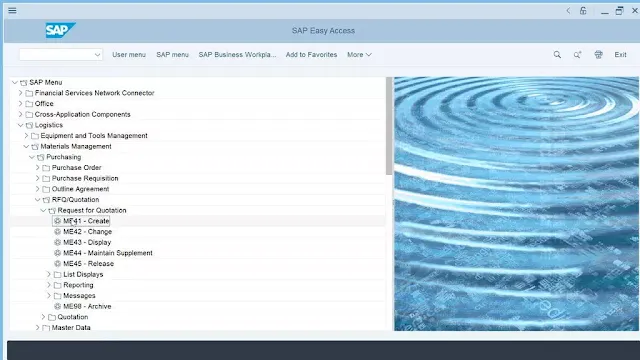
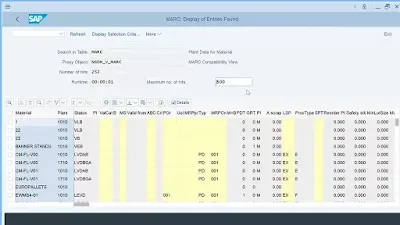

Comments